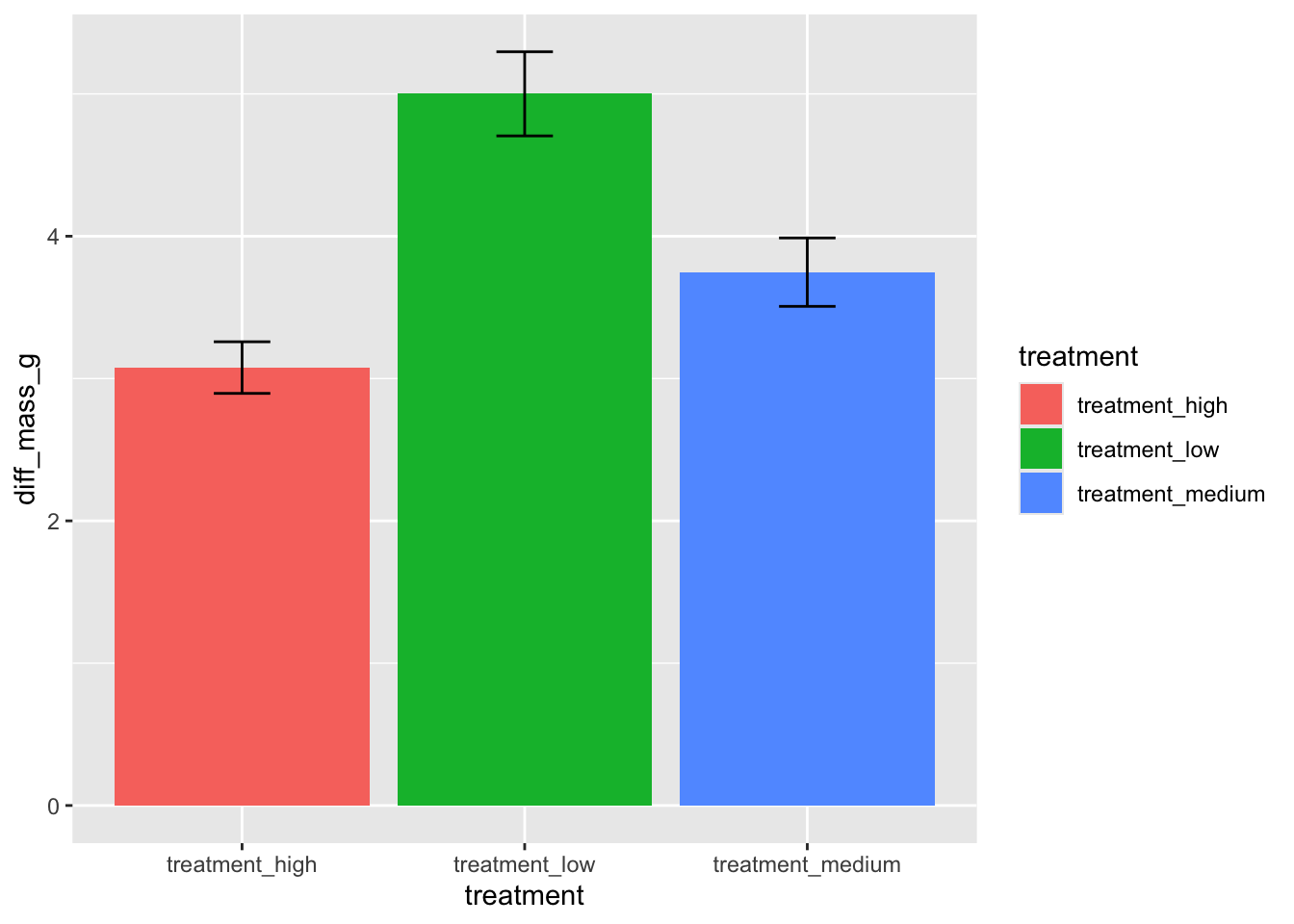
Due on Tuesday June 11 at 11:59 PM
Description
This is part 1 of your final. You have the option of working individually or in a group of up to 3 people for this section.
If you choose to work with other people for this part of the final, you must attend workshop during week 9 (Thursday 30 May). We will be taking attendance that week.
If you work in groups without attending workshop week 9, you and everyone in your group will receive a 25% deduction on this part.
This part of the final is open communication, open note, open internet, etc.
Set up
a. GitHub steps
- Name the repo
ENVS-193DS_spring-2024_final, write a description, initialize with a README.
- Make the repository private.
- (if working in a group) Add collaborators from the class.
- (everyone) Add An (GitHub username:
an-bui) as a collaborator.
b. RStudio steps
- Clone the repository to your computer.
- Start a new Quarto document. In the
Authorfield, put the names of all group members.
- In your new Quarto document, create a code chunk at the top to read in any packages or data.
- Organize this code chunk to separate packages and data.
- Insert a link to your GitHub repo at the top of your document.
- Throughout the course of completing this portion of the final, commit and push changes at least 10 times.
- Write a README with a “General information” section, “Data and file overview” section, and a “Rendered output” section (you don’t have to use GitHub pages to get a link to your rendered output as a PDF).
- Link to the rendered PDF in your “Rendered output” section.
Problem 1. Research writing (17 points)
Skills you will demonstrate
In this problem, you will demonstrate your ability to identify gaps in statistical communication and justify why those gaps should be filled.
Problem
You’re working on a habitat restoration team with a coworker analyzing the effects of restored plant density on salt marsh soil temperature. They come to you with a draft of a report they’re writing to show other researchers that the restoration planting actually makes a difference, so they want to make their writing accessible to an audience of non-statisticians. They’ve written:
We rejected the null hypothesis that plant density has no predictive effect on soil temperature (p = 0.01).
You’re excited that they’re making progress on writing, but you think they can improve on what they’ve written.
a. Transparent statistical methods (2 points)
First, you know that they need to be more transparent about their stats so that they can be open about the statistical tools they used. You make some notes to yourself to keep track of their stats. Answer each question below in bullet points (1 sentence maximum if writing in full sentences):
- what kind of test is this?
- what is the distribution?
b. More information needed (3 points)
Second, you know your coworker has more to report if they want an audience of non-statisticians to understand their analysis. In a bullet point list, describe what each of the following components are statistically (i.e. what the basic definition is) and why your coworker should consider including them (i.e. how your coworker could interpret them)
- correlation coefficient
- model estimate for slope
- model estimate for intercept
c. Suggestions for rewriting (12 points)
In 2-4 sentences, rewrite this research statement to include the components from parts a-b and anything else that may be useful to be transparent about the statistical method.
Note: You’ve seen the data and you know that as plant density increases, soil temperature decreases. You won’t know what any of the output is, so leave “options” where your coworker could fill in the information (for example: “we found a (strong/medium/weak) effect of…” or “we expect a decrease of (model estimate ± standard error) in soil temperature…”).
Write each “option” in bold text.
Problem 2. Data presentation (12 points)
Skills you will demonstrate
In this problem, you will demonstrate your ability to critique a figure and make suggestions to make it better. Additionally, you will demonstrate your understanding of the code to implement those suggestions.
Problem
You’re working on a team with someone analyzing the effects of experimental ocean acidification (measured in pH) on California mussel (Mytilus californianus) shell calcification (measured in difference in grams pre- and post-experiment). They come to you with a draft of a paper they’re writing to share their results. They’ve created a figure that looks like this:
You then ask them to show you their code, and they show you this:
ggplot(data = data,
aes(x = treatment,
y = diff_mass_g,
fill = treatment)) +
stat_summary(geom = "bar",
fun = mean) +
stat_summary(geom = "errorbar",
fun.data = mean_se,
width = 0.2)a. Figure improvements (6 points)
You come up with a list of things they could do to make their figure better (list below). In one bullet point per component, articulate why making that change could make their figure better (1 sentence maximum if writing in full sentences):
- take out the legend
- show the underlying data
- change the axis titles/labels
- reorder the x-axis
- take out the gridlines
- use different colors
b. Give an example (6 points)
Draw an example of what the updated figure could look like on paper or digitally (e.g. Procreate, Adobe Illustrator) - whatever you have available to you. Label each component with the function or geom that your coworker would need to create the figure.
Insert a screenshot or photo in your document.
Problem 3. Data analysis (60 points)
Skills you will demonstrate
In this problem, you will be working with the bat recapture dataset from Hopkins, S.R., Hoyt, J.R., White, J.P. et al. Continued preference for suboptimal habitat reduces bat survival with white-nose syndrome. Nat Commun 12, 166 (2021). https://doi.org/10.1038/s41467-020-20416-5
You will demonstrate your ability to understand a data set that someone else collected and identify and execute the appropriate statistical method, with all assumption checks. Additionally, you will demonstrate your ability to visualize and communicate about the results of your statistical test.
Problem
Before starting this problem, google the bat species and the disease. Skim the abstract and methods to understand where the data came from.
Context
Answer these questions in full sentences (1 sentence each).
a. Response variable (2 points)
What do the 1s and 0s mean in this data set?
b. Biological interpretation of response (2 points)
In this data set, what does “recapture” represent biologically?
Data cleaning
Before doing this step, read in the data and store it as a new object called bats. Do any exploring you need to do but DO NOT include any code or output from your data exploration.
c. Clean the data (3 points)
Copy the cleaning code below to create an object called bats_clean.
Where each line is marked insert annotation here, write an annotation to describe what the code is doing.
bats_clean <- bats %>%
# create categories for disease load based on log-transformed values
mutate(disease_load = case_when(
logearlyloads < -3 ~ "low",
between(logearlyloads, -3, -2) ~ "moderate",
between(logearlyloads, -2, 0) ~ "high",
),
# insert annotation here
disease_load = fct_relevel(disease_load, "low", "moderate", "high")) %>%
# insert annotation here
rename(recapture_prob = EverRecapturedYN.x,
temp = earlytemp) %>%
# insert annotation here
select(recapture_prob, temp, disease_load) %>%
drop_na(temp)Analysis
d. Run the model (2 points)
Write your code to run the appropriate model. Annotate your code.
e. Check the diagnostics (2 points)
Check your diagnostics. Display the output.
f. Make a decision about your diagnostics (4 points)
In 1-2 sentences, describe whether or not you have anything to worry about with your diagnostic plots.
g. Visualize the model predictions (13 points)
Create a plot showing model predictions with 95% confidence intervals and the underlying data.
Show and annotate all code. Show the output.
For full credit:
- finalize the plot
- take out the gridlines
- use colors that are different from the default
h. Write a caption for your plot (6 points)
i. Calculate model predictions (13 points)
Calculate the predicted probabilities of recapture at 6 and 12 degrees C for each level in disease_load. Display the output in a table. Include the predicted probability of recapture with the 95% confidence interval. Round numbers as needed.
Show and annotate all code.
j. Write a caption for your table (3 points)
k. Interpret your results (10 points)
Write 3-5 sentences summarizing what you found, making references to the figure you made in part ____ and the table from part _____. This should include your interpretation of:
- the interaction of disease load and temperature on the probability of recapture
- the predicted probability of recapture at low temperatures (6 °C) and high temperatures (12 °C)
Checklist
Your submission should
- include your name(s), the title (“Final”), and the date (3 points)
- include for Problem 1
- written responses to parts a-c
- written responses to parts a-c
- include for Problem 2
- written response to part a
- photo/screenshot for part b
- written response to part a
- include for Problem 3
- written responses to parts a-b
- annotated code for parts c-e
- written response for part f
- annotated code and output (figure) for part g
- written response for part h
- annotated code and output (table) for part i
- written responses for parts j-k
- written responses to parts a-b
- include written responses to Problem 3 parts a-b, annotated code for part c
- be uploaded to Canvas as a single PDF (1 point)
- be organized and readable (10 points), meaning that
- you are submitting a rendered PDF
- all messages and warnings are hidden
- all figures and tables are displayed correctly in the rendered PDF
- all code annotations are visible in the rendered PDF
- you have a set up chunk at the beginning and each section only has the code corresponding to that specific section (for example, no reading in packages/data in the chunk to create a visualization)
- your document only has the components required (for example, if you wrote code to explore the data, you should not have that code in your document)
- you are submitting a rendered PDF
- be associated with a GitHub repository (15 points), meaning that
- you have a link to your GitHub repository at the top of your document
- you have committed/pushed at least 10 times over the course of completing your homework
- at least 10 of your commits/pushes contain a descriptive, concise commit message (a few words describing what changes you are committing)
- you have a link to your GitHub repository at the top of your document
- include an informative README (10 points) with a “General information” section, “Data and file overview” section, and a “Rendered output” section
128 points total
Solutions
Problem 1. Research writing
a. Transparent statistical methods
Answer:
- what kind of test is this?
This is a linear model (or simple linear regression).
- what is the distribution?
The distribution is an F-distribution.
b. More information needed
- correlation coefficient
Describes the strength of the relationship between variables; you can interpret this as an effect size
- model estimate for slope
it’s the slope in the equation describing the model; for each 1 unit increase in plant density, you expect a change in soil temperature equivalent to the slope
- model estimate for intercept
it’s the intercept in the equation describing the model; when plant density = 0, you expect soil temperature to be equivalent to the intercept
c. Suggestions for rewriting
Example answer:
We found a (strong/medium/weak) relationship between plant density on soil temperature (Pearson’s r = ____), where plant density significantly predicted soil temperature (linear model, F(degrees of freedom) = test statistic, p-value, ⍺ = 0.05). Some percent of the variation in plant density explained the variation in soil temperature (R2 = ____). With each 1 unit increase in plant density, we expect an decrease in soil temperature of (model slope estimate ± standard error).
Problem 2. Data presentation
a. Figure improvements
- take out the legend
The legend is redundant with the x-axis
- show the underlying data
You’re calculating summary statistics (mean and SE) but don’t show where the mean and SE come from
- change the axis titles/labels
This makes the figure more interpretable
- rearrange the x-axis
This makes it easier to see that calcification differs between treatments
- take out the gridlines
This takes out visual clutter
- use different colors
This makes the plot look nicer!
b. Give an example
ggplot(data = data,
aes(x = reorder(treatment, diff_mass_g, fun.data = mean), # reordering x-axis in order of increasing mean mass
y = diff_mass_g, # y axis
color = treatment)) + # coloring by treatment
# plotting the underlying data (observations)
geom_point(position = position_jitter(
width = 0.1,
height = 0,
seed = 1),
# making the points transparent
alpha = 0.4) +
# plotting the mean and standard error
stat_summary(geom = "pointrange", # plotting the point (mean) and range (whiskers)
fun.data = mean_se, # calculating mean and standard error
size = 1, # making the size of the mean points bigger
linewidth = 1) + # making the width of the whiskers wider
# changing the x-axis labels
scale_x_discrete(labels = c("High", "Medium", "Low")) +
# changing the colors
scale_color_manual(values = c(treatment_high = "#b2d8d8",
treatment_medium = "#008080",
treatment_low = "#004c4c")) +
# changing the x- and y-axis titles
labs(x = "Experimental pH treatment",
y = "Difference in mass (g)") +
# cleaner theme
theme_bw() +
theme(legend.position = "none", # taking out legend
panel.grid = element_blank()) # taking out gridlines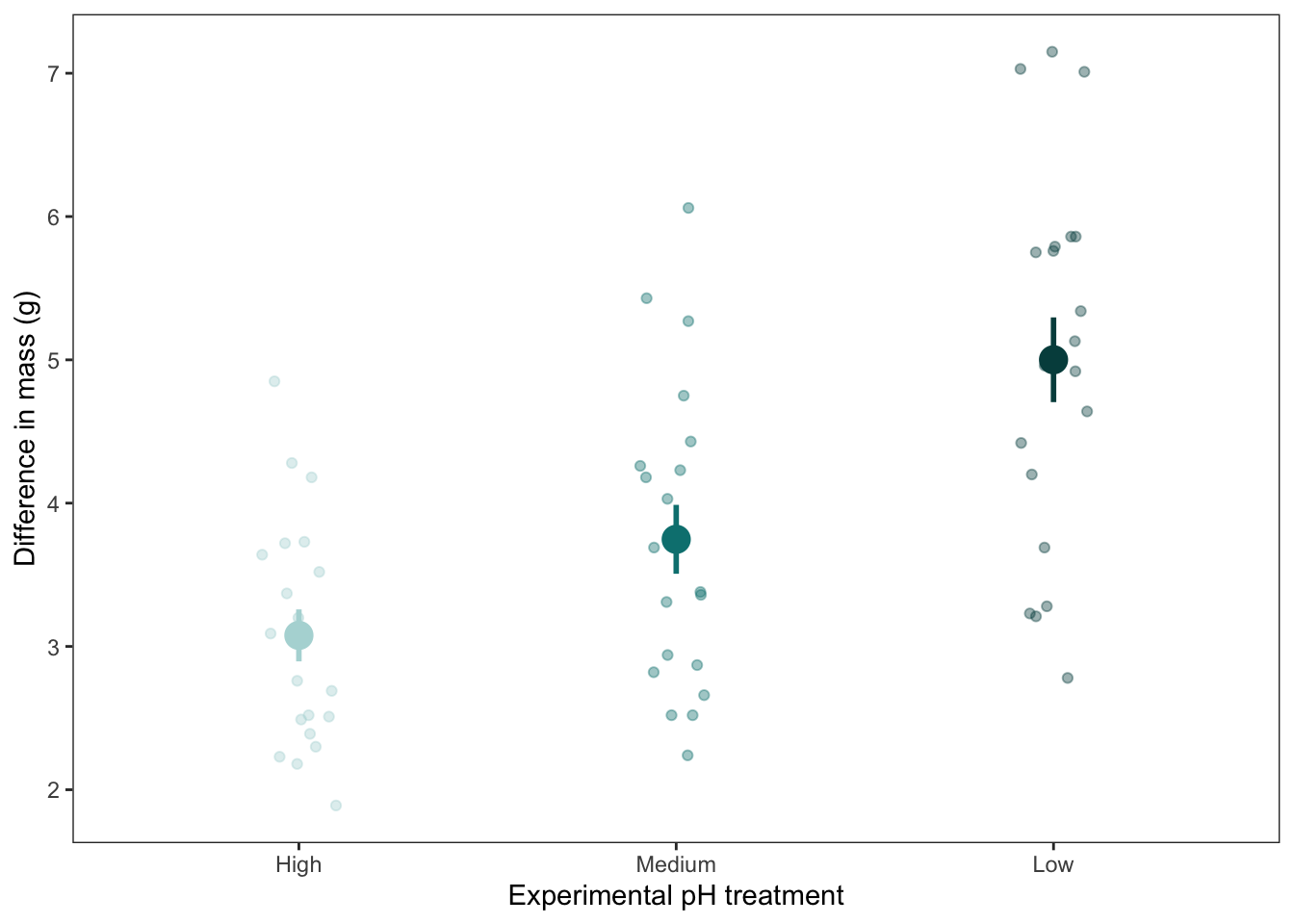
Problem 3. Data analysis
a. What do the 1s and 0s mean in this data set?
In the data set, 1 means that the bat was recaptured, and 0 means that the bat was not recaptured.
b. In this data set, what does “recapture” represent biologically?
Recapture is a proxy for bat survival; if the bat was recaptured, that means it survived.
c. Clean the data
bats_clean <- bats %>%
# create categories for disease load based on log-transformed values
mutate(disease_load = case_when(
logearlyloads < -3 ~ "low",
between(logearlyloads, -3, -2) ~ "moderate",
between(logearlyloads, -2, 0) ~ "high",
),
# reorder factor levels: low, moderate, high
disease_load = fct_relevel(disease_load, "low", "moderate", "high")) %>%
# rename columns
rename(recapture_prob = EverRecapturedYN.x,
temp = earlytemp) %>%
# select columns of interest
select(recapture_prob, temp, disease_load) %>%
drop_na(temp)Analysis.
d. Run the model.
bat_model <- glm(recapture_prob ~ temp*disease_load, # formula
data = bats_clean, # data
family = binomial) # familye. Check the diagnostics.
simulateResiduals(bat_model) %>% plot()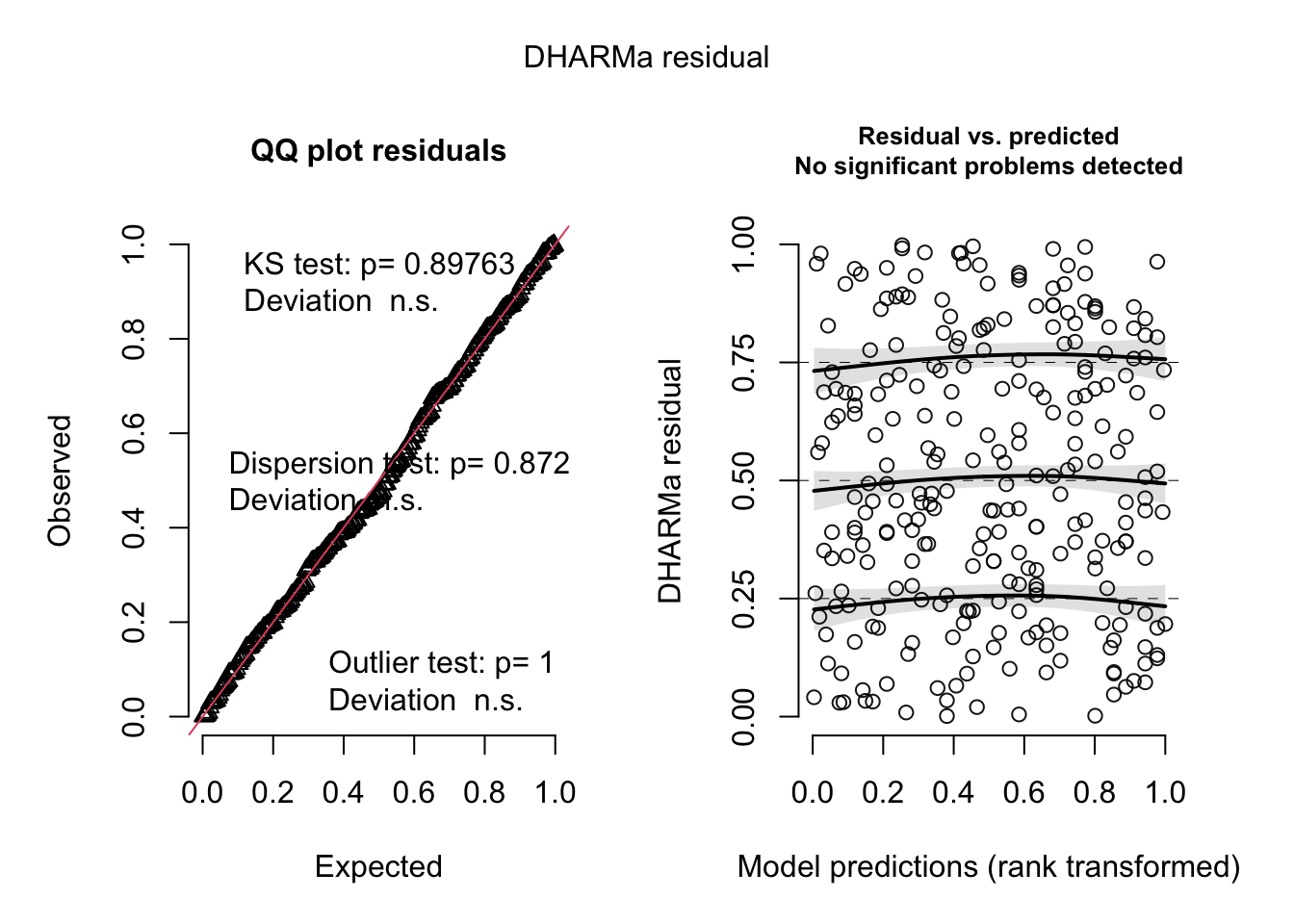
f. Make a decision about your diagnostics.
The residuals look uniformly distributed according to the QQ plot, and there is no change in the variance of the residuals acros the range of fitted values.
g. Visualize the model predictions.
# using ggpredict in this example
ggpredict(bat_model,
# two predictors: temperature (continuous), and disease load (categorical)
terms = c("temp [all]",
"disease_load")) %>%
# show the underlying data (observations)
# using the plot() function that is part of `ggeffects`
plot(show_data = TRUE) +
# everything below this point is `ggplot()` customization
# custom color and fill colors
scale_color_manual(values = c("#00a0b0", "#eb6841", "#edc951")) +
scale_fill_manual(values = c("#00a0b0", "#eb6841", "#edc951")) +
# changing titles
labs(x = "Temperature (°C)", # x-axis
y = "Recapture probability", # y-axis
color = "Disease load", # legend
fill = "Disease load", # legend
title = "Predicted probabilities of recapture") + # plot title
theme(panel.grid = element_blank()) # taking out gridlines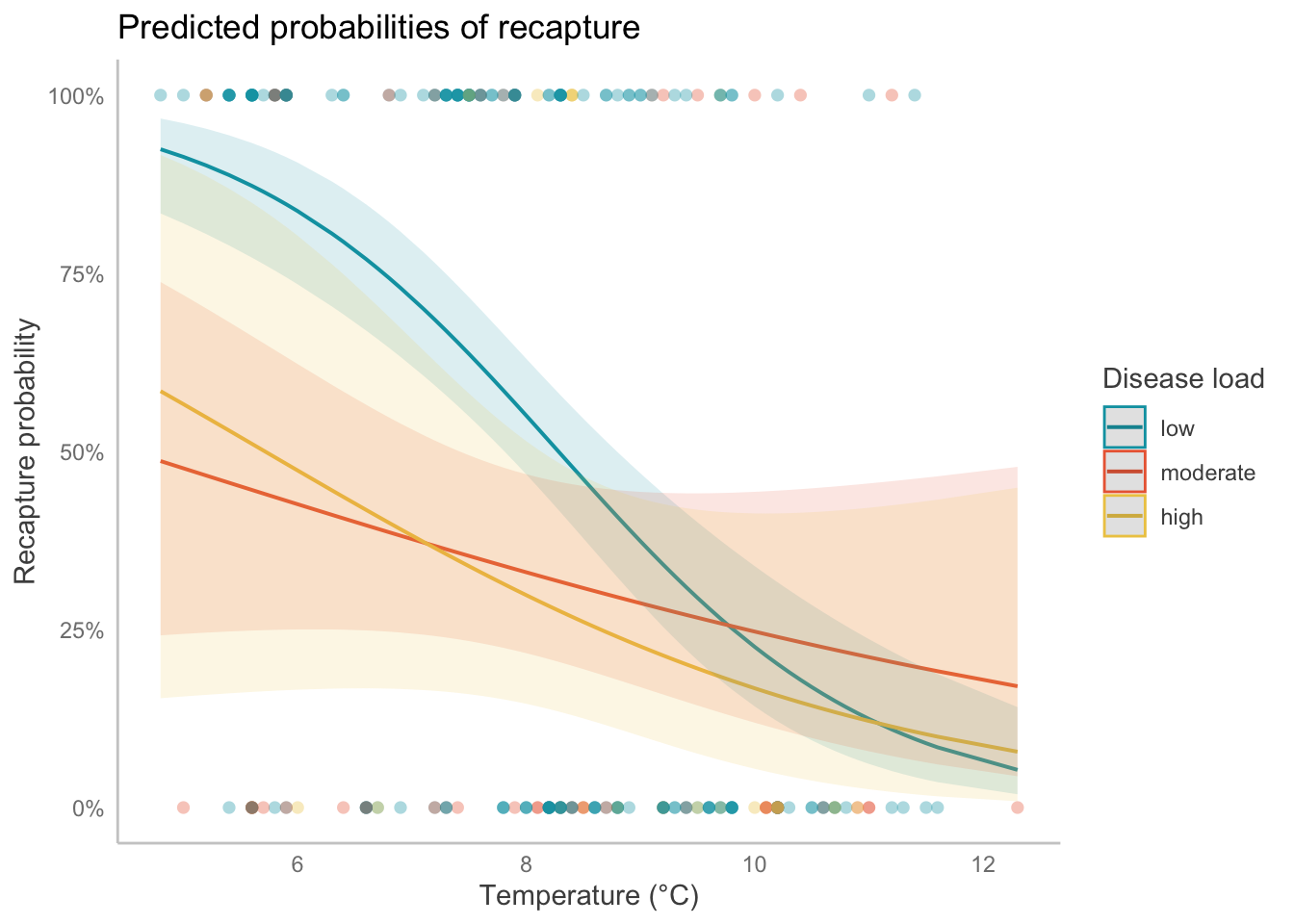
h. Write a caption for your plot.
Figure 1. Probability of bat recapture declines as temperature increases, but this depends on disease load. Points represent individual bats that were recaptured (1) or not recaptured (0). Lines represent model predictions and ribbons represent 95% confidence intervals around predictions. Colors represent disease load.
i. Calculate model predictions
predictions <- rbind( # using rbind to put predictions into a data frame
# getting predictions at temp = 6 and temp = 12
ggpredict(bat_model,
terms = c("temp [6]",
"disease_load")),
ggpredict(bat_model,
terms = c("temp [12]",
"disease_load"))
) %>%
# making sure this is a data frame
as_tibble() %>%
# renaming columns
rename(temperature = x,
disease_load = group) %>%
# selecting columns
select(disease_load, temperature, predicted, conf.low, conf.high) %>%
# rounding values to 2 decimal points
mutate(across(predicted:conf.high, ~ round(., 2)))
# using flextable to make a table
flextable(predictions) %>%
# changing the column names for easier interpretation
set_header_labels(
disease_load = "Disease load",
temperature = "Temperature",
predicted = "Recapture probability",
conf.low = "95% CI (low)",
conf.high = "95% CI (high)"
) %>%
# making the table fit the viewer window
autofit()Disease load | Temperature | Recapture probability | 95% CI (low) | 95% CI (high) |
|---|---|---|---|---|
low | 6 | 0.84 | 0.73 | 0.91 |
moderate | 6 | 0.43 | 0.25 | 0.62 |
high | 6 | 0.47 | 0.17 | 0.80 |
low | 12 | 0.06 | 0.02 | 0.16 |
moderate | 12 | 0.18 | 0.05 | 0.47 |
high | 12 | 0.09 | 0.01 | 0.44 |
j. Write a caption for your table.
Table 1. Probability of recapture at low (6 °C) and high (12 °C) temperatures. Recapture probabilities for 6 °C and 12 °C shown with 95% confidence intervals around model predictions.
k. Interpret your results.
There was an interactive effect of temperature and disease load on recapture probability (Figure 1). As temperature increased, recapture probability decreased, though this depended on disease load. At high temperatures, the probability of recapture is low for all disease loads (Table 1); at low temperatures, the probability of recapture is higher for low disease loads than moderate and high disease loads. This suggests that at lower temperatures, bats are more likely to be recaptured (i.e. survive) if they have low levels of disease than if they have moderate or high levels of disease.